How to Download TikTok to PC
To download TikTok videos into your desktop PC, either Windows, Mac or Linux, you could use our service to get your favorite ones. There are basic three steps.
Step 1: Copy video URL
- Locate your videos. go to TikTok web site. Tap the "Share" button.
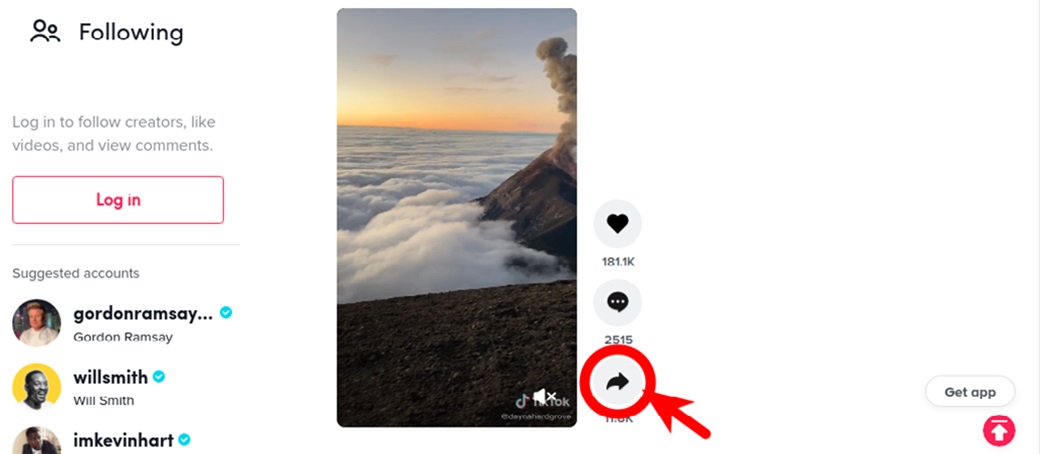
- Tap the "Copy Link" button to save the video URL to your system clipboard.
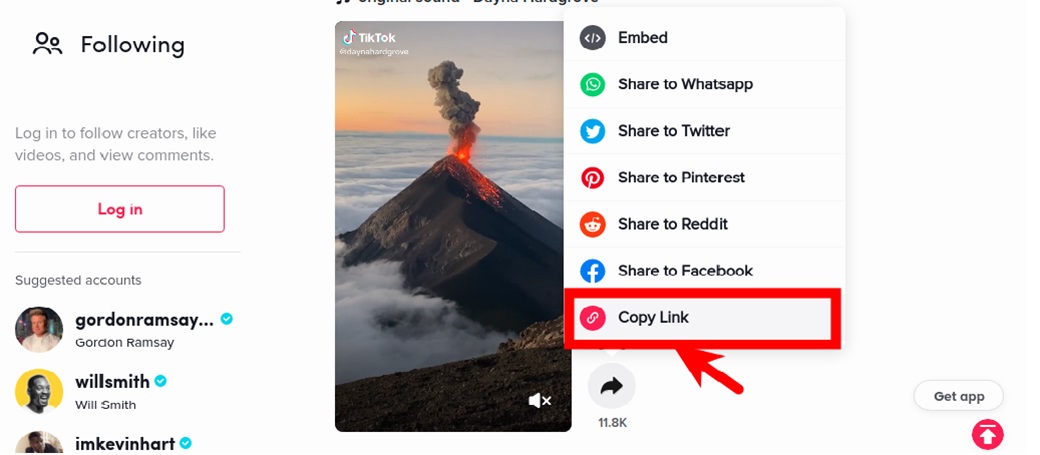
Step 2: Search the video
- Go to SaveTik.cc
- Paste the URL into the search box: right-click on the input box and tap the "Paste" button on the drop-down menu.
- Tap the "Search" button
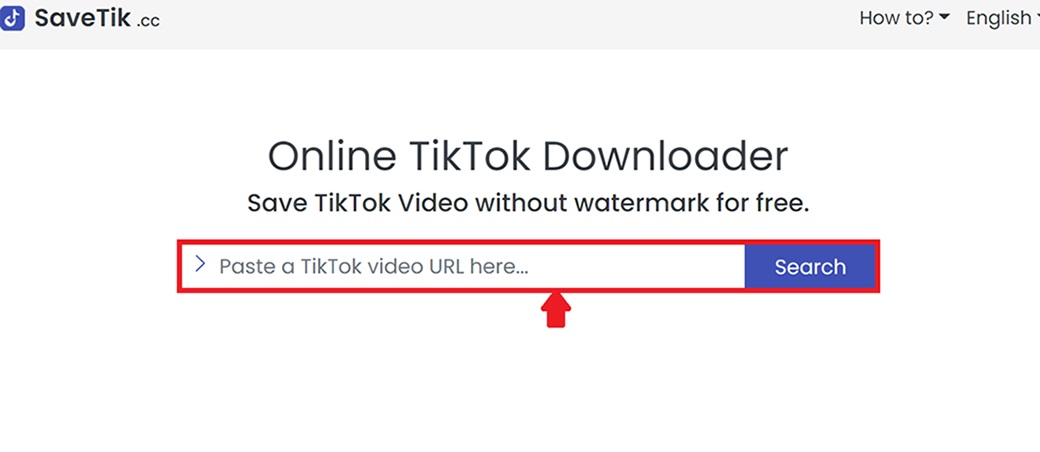
Step 3: Download the video/audio
- Click on the "Download" button to save your video locally, or
- Click on the "DropBox" button to save the video to your DropBox account, or
- Tap the "QR Code" button, scan it by your mobile phone, and grab the video in your phone.
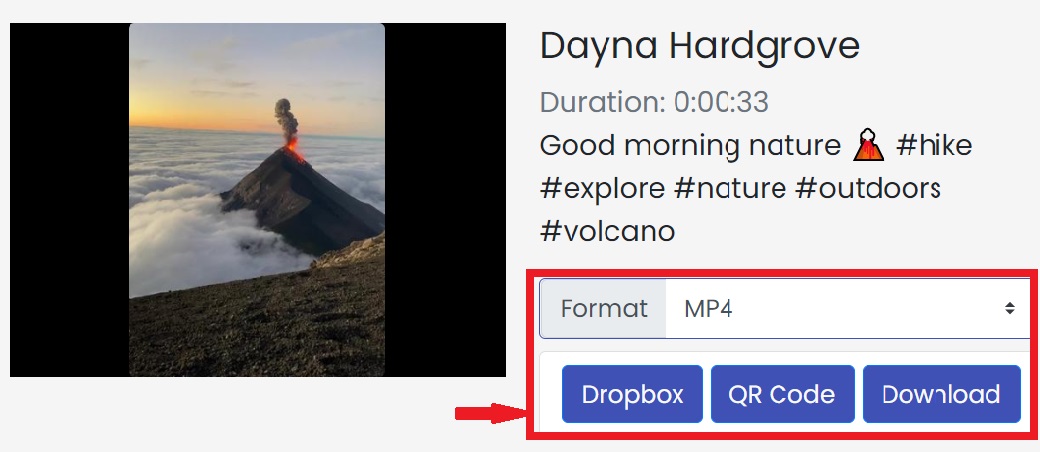
- The video is located in your selected folder or system default one, for instance, "Downloads" folder in Windows.